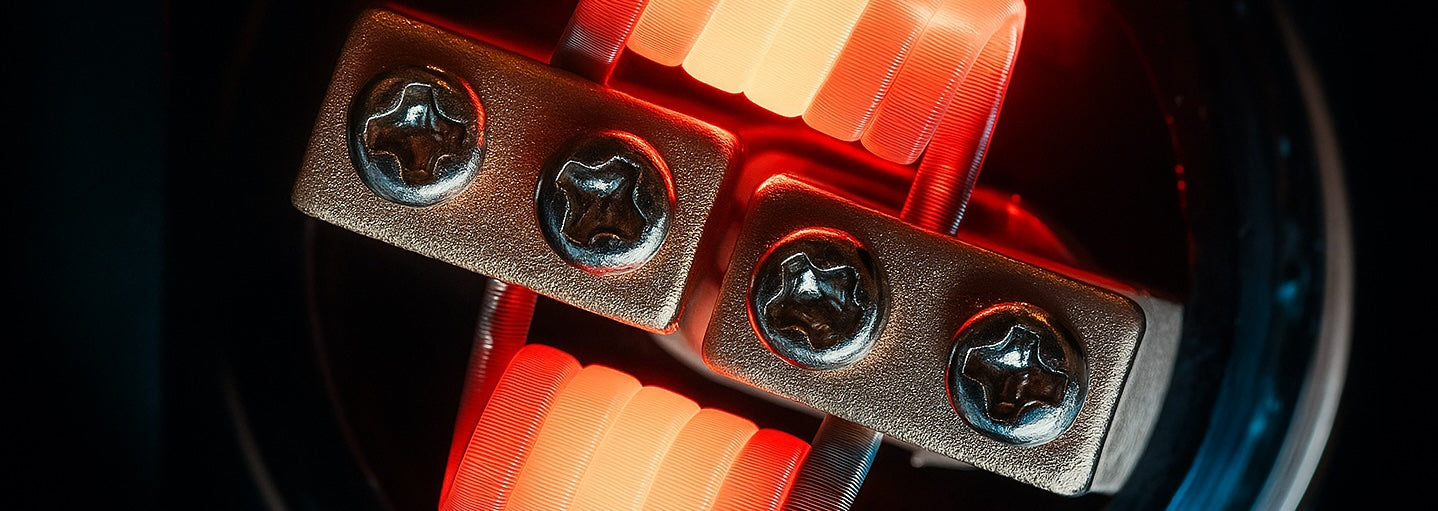One of the best things about owning a high-end vape mod is that your device can communicate with you. Having a screen means that your device can display an error message when something is wrong. That’s a lot more useful than a blinking light.
The drawback is that, since vape mods are marketed toward more experienced vapers, it’s unlikely that you’ll find any useful information in the instruction manual if your mod does display an error message. It’s just assumed that you already know what the error means and what you need to do.
In this guide, we’re going to bridge the gap. Is your mod showing an error message? What does “Atomizer Short” mean, anyway? Here are the common vape mod errors along with what they mean and what you can do about them.
Atomizer Short, Short Circuit, No Atomizer or Check Atomizer
What It Means
When you see an error like “Atomizer Short” on your vape mod, it means that your device can’t detect the resistance of the installed coil. Your device shuts down in this situation because there’s no way for it to operate safely. You might see an “Atomizer Short” error because of:
- An issue with the coil.
- An issue with the connection between the coil and the tank.
- An issue with the connection between the tank and the mod.
How to Fix It
To fix an “Atomizer Short” error, you need to restore the connection between the device and the coil. Here’s how to do it.
- Twist the tank off of your device and twist it back on. If you’re using a pod system, remove and re-insert the pod. Sometimes, that’s all it takes to clear the error.
- Remove the tank or pod and check for e-liquid under it. If your device has leaked, dry the e-liquid and thoroughly clean all contact points.
- Make sure that the coil is installed correctly. If you’re using a mod with a tank, the coil needs to be screwed in firmly. If you’re using a pod system, the coil needs to be pushed all the way into the bottom of the pod. Some vape coils have angled bases, which means that you can only push them in fully if their orientation is correct.
- If you’re using a mod with a tank, make sure that the tank is assembled properly. If any of the components are misaligned or cross-threaded, it could cause unintended metal-on-metal contact that leads to a short circuit. Disassemble the tank completely and screw the components back together carefully, making sure that the parts turn smoothly and aren’t cross-threaded.
- Replace the coil or pod if nothing else resolves the issue.
Time Out
What It Means
When your vape displays a “Time Out” error, it means that you’ve taken a long puff and have exceeded your device’s built-in puff cutoff. The cutoff exists to ensure that your vape won’t overheat due to unintended activation, which can happen when you’re carrying the device in your pocket.
How to Fix It
The only way to avoid a “Time Out” error is by taking shorter puffs. If you really enjoy taking long puffs, you might consider shopping around for a vape mod with a longer timeout duration. You’ll find a list of more modern mods at the bottom of this article.
Low Battery, Low Power or Check Battery
What It Means
A “Low Battery,” “Low Power” or “Check Battery” error on a vape mod means that the voltage of the battery in your device is too low for continued vaping. You need to recharge the battery.
How to Fix It
The only way to fix a “Low Battery” error on your vape mod is by charging your device. If the issue persists, it could mean that your vape isn’t charging. In rare cases, it can also mean that your device’s battery has failed. Here’s how to troubleshoot the problem.
- Try charging your vape with a different cable. USB cables tend to have high failure rates – especially when they’re connected and disconnected several times every day.
- Connect your vape to a different power source. If you’re trying to charge your device with a wall adapter, you’ll probably have better luck with your computer.
- Make sure that your vape’s charging port is clean. If you can see contaminants like dust and lint in the port, remove them with a toothpick.
If you continue to see a “Low Battery” or “Check Battery” error on your vape mod even after performing all of the above steps, it’s likely that the battery in your vape has reached the end of its life. If your device has a removable battery, you should replace the battery. If it has a built-in battery, it’s probably time to replace your vape. You’ll find some good candidates at the bottom of this article.
Atomizer High, Atomizer Low, Resistance High or Resistance Low
What It Means
An “Atomizer High” or “Atomizer Low” error means that your vape is able to detect the installed coil or pod, but the detected resistance isn’t falling within the device’s supported range. If a coil’s detected resistance is extremely high or low, it’s usually an indication of a severe problem such as unintended metal-on-metal contact or a damaged or defective coil.
How to Fix It
Although the symptoms are different, the causes for an “Atomizer High” or “Atomizer Low” error are generally the same as the causes of an “Atomizer Short” or “Check Atomizer” error. To troubleshoot the issue, follow the steps under that section of the article above.
Temperature High
What It Means
A “Temperature High” error means that your device’s internal temperature is too high for continued operation. Every modern vaping device has a built-in sensor that will shut the device down if the temperature reaches an unsafe level. This helps to prevent a possible safety issue due to an overheating battery.
How to Fix It
If you see a “Temperature High” error, it probably means that you’re vaping in a hot environment or have stored your device in a way that’s unsafe.
- Avoid vaping outdoors in direct sunlight.
- Minimize vaping in extremely hot rooms.
- Don’t leave your vape in a parked car.
To fix the error, move your vape to a cooler location and wait a while before using it again.
Device Locked
What It Means
A “Device Locked” error means one of two things.
- Your vape is completely locked, which means that you can’t use your device at all.
- Your vape supports both puff-activated and button-activated firing, and the fire button is locked. In this case, only puff-activated firing will work.
How to Fix It
To fix a “Device Locked” error, follow these steps.
- If your vape is fully locked, press the fire button five times. Some vapes also have physical switches for locking and unlocking.
- If only the fire button is locked, you’ll need to press the button a certain number of times to unlock it. In most cases, it’s either two or three clicks.
Overdue for a New Vape Mod?
If you’re dealing with recurring error messages, it’s probably a sign that your vape is getting older and reaching the end of its usable life. It’s time to start thinking about getting a new device, and we have some suggestions you’re going to love.
Voopoo Argus A

Who says that a vape mod needs to feel like a brick in your pocket? With the Voopoo Argus A, you can enjoy a mod that’s small, light and portable but won’t force you to compromise on flavor quality or vapor production. The Argus A operates at up to 30 watts, which is more power than many people need given the efficiency of today’s mesh coils. It also has a unique dual-screen design that gives you plenty of information at a glance and is guaranteed to turn heads.
SMOK X-Priv Plus

If you already have a vape tank that you love and want to save a little money on an upgrade for your current vape mod, the SMOK X-Priv Plus is an amazing value at just $29.99. Operating at up to 225 watts and requiring two 18650 batteries, the X-Priv Plus can drive any high-end vape tank without breaking a sweat. It has a large side-mounted fire key that makes the device incredibly easy to hold, and touch-sensitive buttons on the screen give you quick access to power adjustments.
Vaporesso Armour GS

The Vaporesso Armour GS is a device that straddles the line between a pod system and a traditional vape mod by delivering up to 80 watts of power in a package that’s surprisingly light and pocketable. The Armour GS uses Vaporesso’s new AXON chipset to deliver steady vapor output throughout the battery’s charge, and it includes a pod designed with vape tank lovers in mind. You’ll love the fact that the airflow dial is integrated into the pod’s mouthpiece, providing direct feedback when you want to enjoy a hit that’s a little tighter or looser.